Best Practices In The Data Migration Process

The complexity of the data migration process is often underestimated. It leads to multiple consequences, including security issues, budget overruns, data loss, etc. It’s vital to understand the basics of data migration and be familiar with the best practices in order to avoid these problems. In this article, we’ll take a close look at the complex process of migrating information and determine what steps you should take to design your own approach. It’ll help you make the most of data migration while avoiding costly mistakes. No matter what your field and position are, a good understanding of data migration is essential nowadays.
What Is The Data Migration Process?
Data migration is a process of moving information from one system to another. Of course, this definition may sound simple if you consider a small number of your personal data units. However, businesses usually deal with millions of data units, and here all the complexity comes. Data migration is mostly a part of a larger project, such as updating software architecture, expanding storage capacity, or moving to cloud databases. It involves many pre-migration, migration, and post-migration activities.
The term ‘data migration’ is often wrongly used to describe such processes as data replication, data integration, or data conversion. Let’s examine each of them in order to avoid the same mistake.
- Data Integration vs. Data Migration
Data integration is a continuous process of gathering information from different sources and combining it into a unified view. It involves collecting data from sources outside of a business for analysis, obtaining valuable insights, and reporting. In contrast, data migration is a one-way and one-time process that handles only companies’ internal information.
- Data Replication vs. Data Migration
Data replication is a process of copying information from one system to another for the purpose of using this information in both systems. The source of information is never deleted or discarded while replicating data. On the other hand, old systems or databases are abandoned at the end of the data migration process.
- Data Conversion vs. Data Migration
Data conversion is the process of translating data from one file format to another. Data conversion is an essential step in migrating information, as legacy systems and new systems rarely have identical fields. Hence, some content from legacy systems should be converted before migrating to new systems.
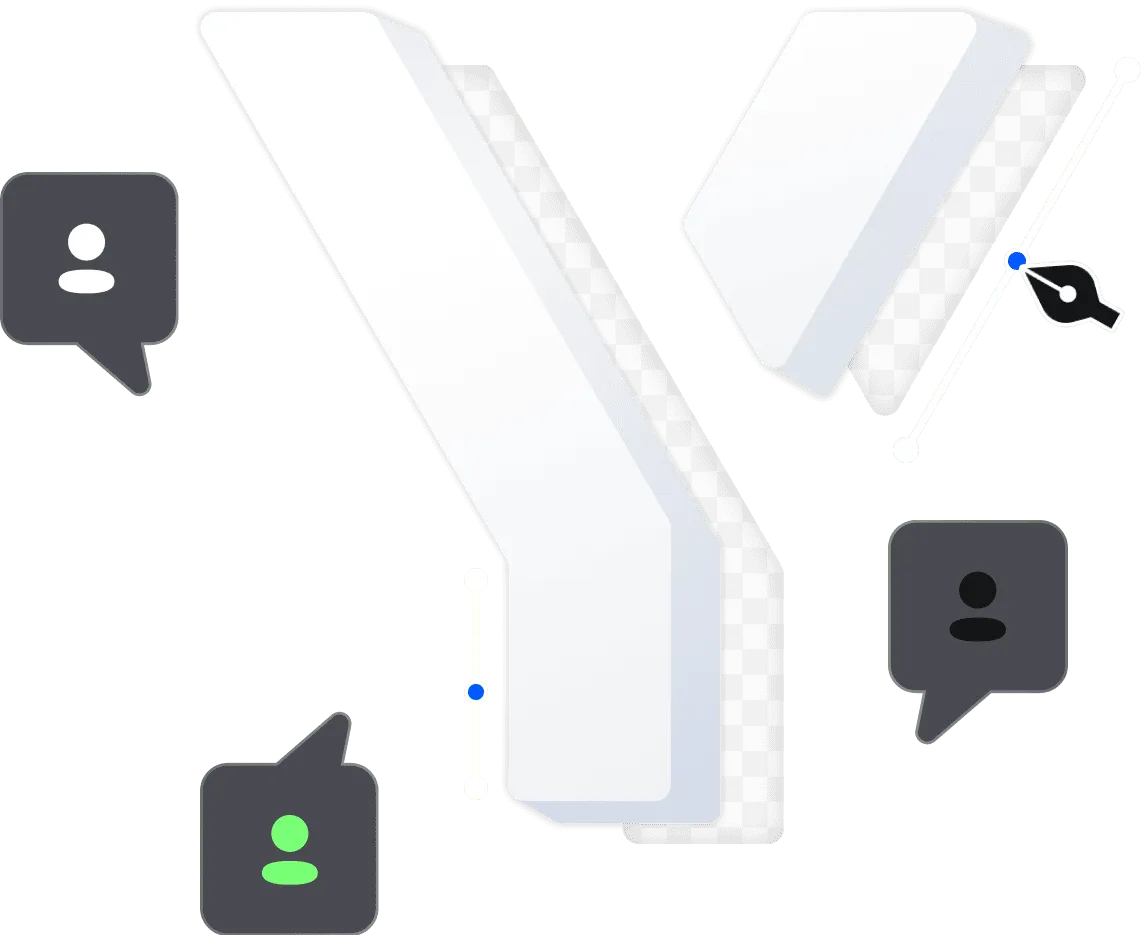
Types Of Data Migration
There are six main types of data migration, but this division isn’t strict. One data transfer can be viewed as application migration and database migration simultaneously.
- Storage Migration
Companies need to upgrade their technologies so that they can enjoy all their benefits. Therefore, storage migration occurs. Storage migration is the transfer of data from one storage to another. Transferring data from papers to digital documents and from disks to cloud databases are typical examples of storage migration.
- Data Center Migration
Sometimes organizations need to migrate an entire data center environment due to various reasons. It means they should relocate all of their digital assets. Datacenter migration is always a complicated process that requires a coherent strategy. Transitioning existing software, hardware, networking, and operations into new environments may take much time and effort.
- Application Migration
The necessity to switch to another platform or vendor application may arise at any time. For example, a business may need to shift to a new CRM (customer relationship management) platform. Then application migration should be carried out, involving substantial transformations because most applications operate on their own specific data models.
- Database Migration
Databases are a critical tool in every company. They are data storages where information is clearly structured. They are managed by database management systems (DBMS), such as MySQL, PostgreSQL, or Oracle. An organization may want to move from one DBMS to another or upgrade to the latest version of the currently used DBMS. Then database migration occurs.
- Business Process Migration
Merges and acquisitions, business optimization, entering new markets, and handling competitiveness may trigger business process migration. It involves transferring business applications and databases, along with information about customers, products or services, and operations, to new environments.
- Data Migration To The Cloud
Data migration to the cloud is increasingly popular nowadays. It involves transferring information from on-premises to the cloud or from one cloud environment to another. Increased agility and flexibility are among the main benefits of cloud migration that make a positive impact on business performance and customer experience.
Steps For Successful Data Migration
- Step 1: Design An Effective Strategy
It’s vital to create a solution architecture diagram before getting down to migrating information. Remember that incomplete plans can lead migration projects only to failures.
- Step 2: Analyze A Data Source
Then you should perform a high-level analysis of source systems. Source content has to undergo a thorough audit. Ask yourself what data you’re migrating and whether it fits your target systems. Many unexpected issues may arise if this step is ignored.
- Step 3: Build A Migration Solution
As long as data migration is a one-way and one-time activity, it’s crucial to do things right. Break all the data into subsets, create one category at a time, and do tests.
- Step 4: Conduct Data Cleansing
Now, you have to collect and cleanse data. It means removing data that is not needed, compressing content, and converting it into desired formats. You need to eliminate any data duplications and exceptions before migrating information.
- Step 5: Validate Data
Subsequently, you have to review the implementation of target processes. Checking data rules and handling any exceptions are also required activities.
- Step 6: Sort Data
After converting data to the needed format, you can classify it according to migration requirements. Keep in mind that data should be organized in a simple way so that it can be easily used in the future.
- Step 7: Migrate
All you have to do during this step is to migrate data from one system to another.
- Step 8: Carry Out A Test
Remember that testing should never be undermined. You must check the accuracy of the implementation and the completeness of the application.
Data Migration Strategies
There are different ways to build a data migration strategy, but most companies choose either the big bang approach or the trickle approach. It depends on their specific business needs and capacity.
- The Big Bang Approach
The big bang approach is the best option for small businesses since it's cheaper and less complex. It can be completed within short periods of time. Nevertheless, this approach has serious disadvantages, as it entails a high risk of expensive failures. The big bang approach also requires downtime and a complete rollback if the migration process fails.
- The Trickle Approach
The trickle approach is mostly adopted by medium and large businesses that have enough financial resources. Its main advantages include zero downtime, easy rollbacks, and a low risk of costly failures. The main difference between the big bang approach and the trickle approach is that the former happens within a limited period of time, while the latter takes place in phases.
Best Practices
- Back Up All The Data
Data loss is one of the deepest fears during the data migration process. Before executing the actual migration, back up the content that you want to transfer. You’ll get an additional layer of protection, which can save much time and many resources in the future.
- Verify Business Requirements
Determine how much time you have to execute the data migration project and set realistic deadlines. Besides, don't forget to consider security concerns.
- Keep Data Clean
You can make the most of the migration project by cleaning data and elevating its standards before transferring. Data migration is an excellent opportunity to boost the quality of data.
- Stick To The Strategy
Data migration is likely to run smoothly in most cases, but sometimes everything becomes chaotic and unmanageable. It's vital to acknowledge that migrating information may be challenging. You must stick to the plan, no matter what the circumstances.
- Test, Test, And Test
You must do tests during all the phases of the data migration process, including planning, design, implementation, and maintenance phases. Tests can help you prevent any possible failures and ensure everything functions properly.
If your business is about to undergo data migration, keep these techniques in mind. You may need some help so that you avoid facing security issues, budget overruns, and data loss. Our Yojji team is willing to ensure that your data migration project runs smoothly and efficiently.

Yojji successfully delivered the project within schedule. They demonstrated excellent project management via weekly sprint demos and promptly made adjustments based on the client's feedback. Their responsiveness and collaborative attitude were key elements of their work.

5.0
Yojji was an instrumental part of the client’s team, working closely with them to achieve the product’s success. The team was very collaborative and timely, and their performance was amazing. Additionally, their resources were experienced, professional, and enjoyable to work with.

5.0
Yojii is impressive both in quality of development work as well as their commitment. Strong focus on delivery, highly technical personnel, flexible approach that allows for rapid development. Strong processes that allow for solid controls.

5.0
We’re very happy with the way that Yojji works, which is why we’ve spent so much money and engaged them for such a long time. We treat them as employees in regard to responsibilities and expectations, and they haven’t disappointed us.

5.0
As a company, we find Yojji to be excellent development partners - we cannot recommend them more highly and will be very happy to continue working with them in the future.

5.0
They are really nice people with excellent technical backgrounds.

5.0
We used Agile project management methodology and were in contact with the team and project manager daily.

5.0
They all had a super positive outlook and were dedicated to getting the work completed to a high standard.

5.0
Yojji has delivered an accessible product with thorough consideration for the client's requirements. Users have commented on the platform's user-friendliness and speed. Moreover, the team is easy to communicate with and provides frequent updates. Their development and design skills are impressive.

5.0
