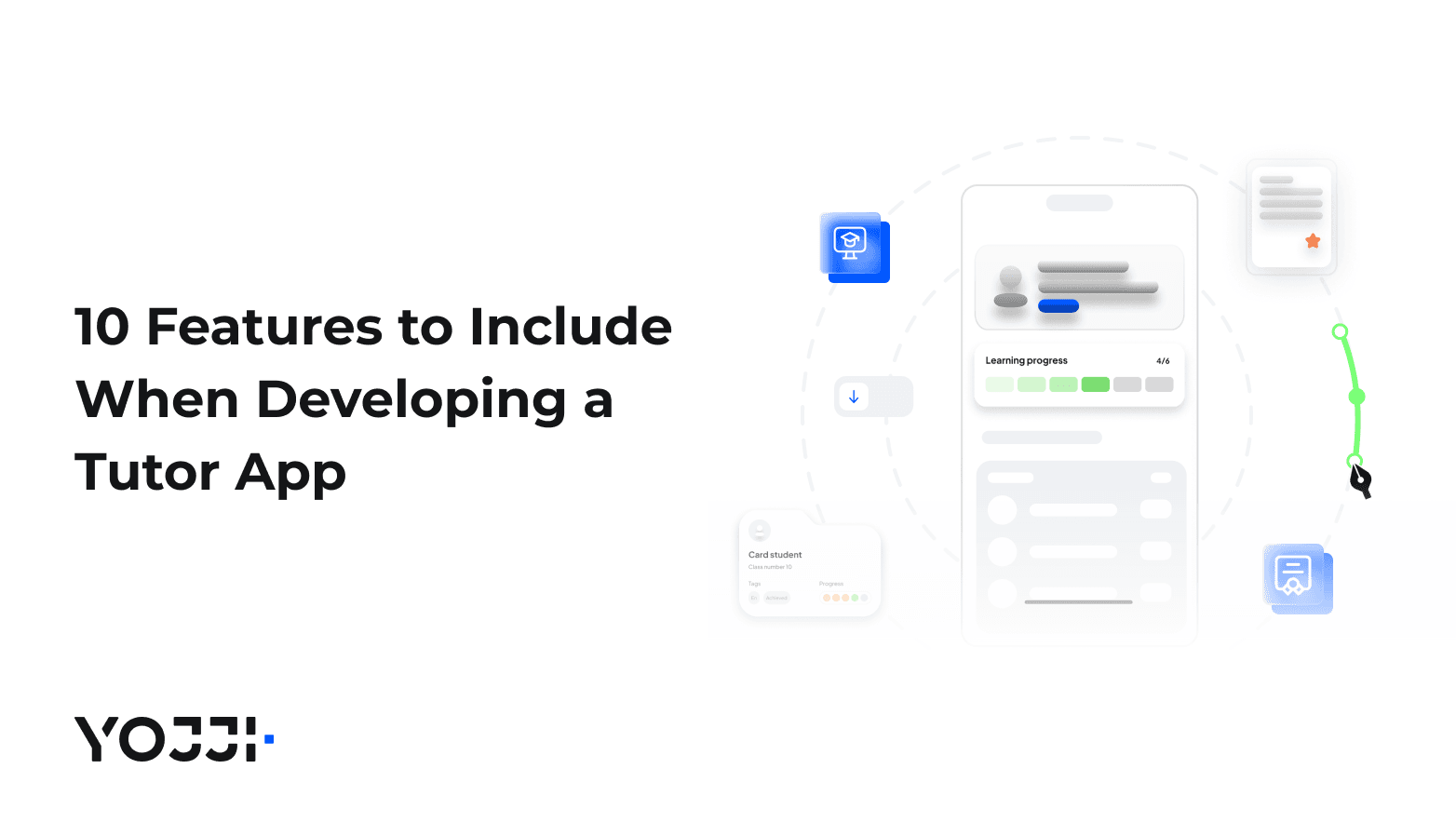Manual Testing vs Automation Testing: Which is Better?

Software testing is essential if you want your project to be completed with the right quality and outcomes. Testing is the process of confirming that all project criteria have been met, all flaws have been detected, and the product functions as it should. The software was tested manually at first, but as technology advanced, automated testing became available. Test automation has been shown to improve test efficiency by 85%. Remarkably, inadequate skill accounts for 60% of test automation project failures. What are automated testing's benefits? When should manual testing be used and when should automated testing be used? How do these two kinds of testing differ from one another? Let’s find out!
What Is Manual Testing?
Manual testing entails the QA analysts conducting individual, one-on-one testing. They find flaws and issues that exist before the product is released onto the market, validate the essential features of the product without the need for specialized automation technologies, and generate summaries of the bugs.
Types of Manual Testing
- Black Box Testing. This type of testing is used at all levels of software testing, and it involves evaluating software functionality without analyzing the internal structure of the code.
- White Box Testing. This type of manual testing is also known as “Clear Box”, “Glass Box”, or “Structural Testing” and is based on the internal code structure of the application.
- Unit Testing. Also known as Component Testing, this type is used for checking the correct operation of a separate module.
- System Testing. This type tests the integrated application to verify that the system works as planned and meets all requirements.
- Integration Testing. This is the process of testing the interface between two software modules.
- Acceptance Testing. This is also known as pre-testing. There are different types of acceptance testing: alpha, beta, and gamma. This is done by end-users along with QA analysts to test the performance of the application and determine if the application design meets the requirements set.
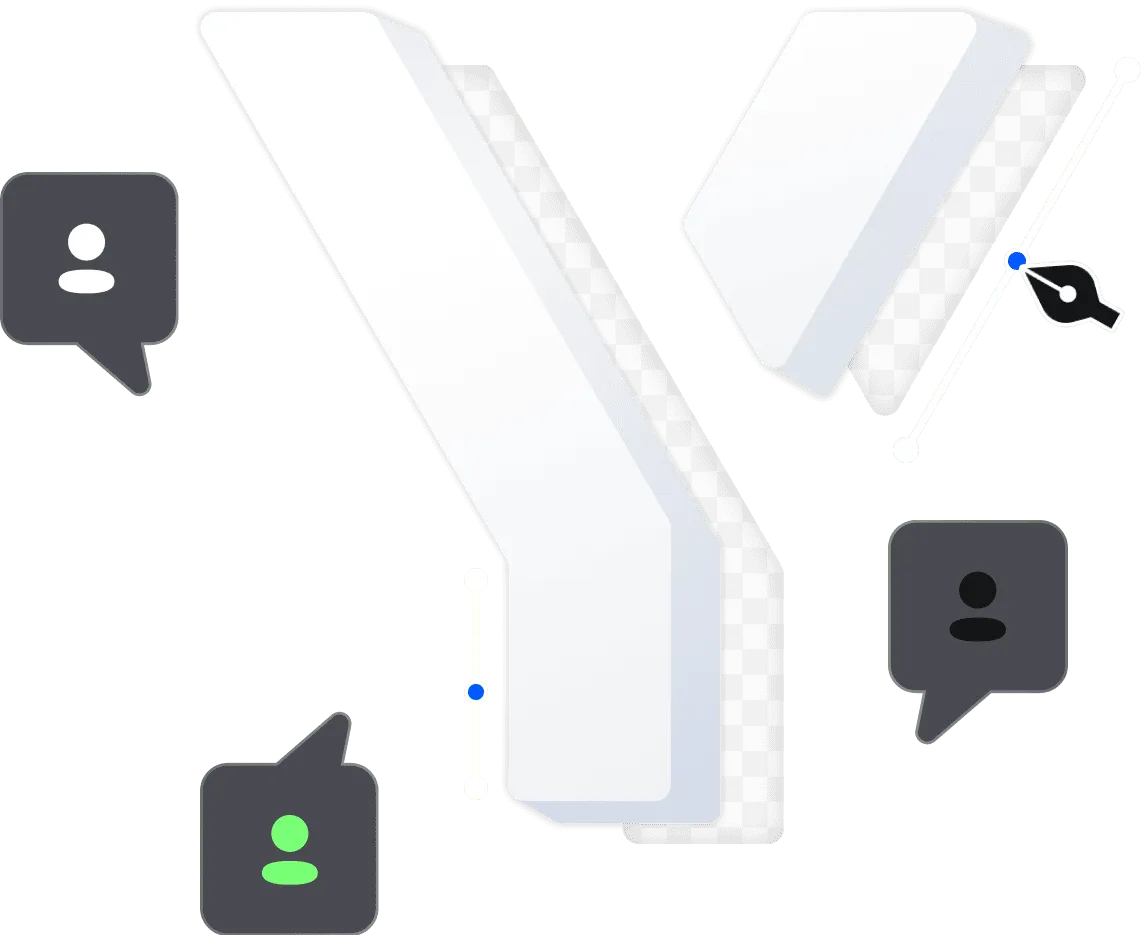
When to Use Manual Testing
In many situations, manual testing is essential. For example, in exploratory testing, subject matter experts are tasked with conducting a new and objective investigation by first investigating the application and its capabilities, typically without any prior knowledge of the program's requirements. Usability testing, which ensures that the application is user-friendly and provides the end user with exactly what they're looking for, is another extremely helpful application of manual testing. Additionally, ad-hoc testing allows for the flexibility to identify flaws that were never expected because it includes testing the application at random without reference to established test cases or business objectives. These many methods demonstrate the flexibility with which manual testing can yield those crucial insights.
When Do You Prefer Manual Testing over Automation Testing?
Having said that, manual testing becomes crucial in several situations when it outperforms automation. Early in the development process, while requirements are still somewhat ambiguous and subject to change, manual testing allows for easy modification. Since much of the design and usability of user interfaces is left up to human judgment, it is also perfect for visual testing of user interfaces. Manual testing's speed and effectiveness are very helpful for short-term projects where automation is not cost- or time-effective. For unusual testing scenarios or one-time events, manual testing offers the accuracy and adaptability required to tackle particular difficulties.
Read also: Project Discovery Phase: Meaning, Steps, and Best Practices
Manual Testing Benefits & Disadvantages
Because manual testing has so many benefits, it can be very helpful in some circumstances. In addition to being typically less expensive than automated testing, testers are also capable of correctly providing visual feedback—a crucial feature when human judgment is required. This approach makes ad-hoc testing easier, which is challenging to accomplish with automation and is particularly useful in situations where the GUI is always changing. Because manual testing has a wide range of applications and is thus versatile and adaptive, it is also appropriate for projects with short life cycles.
On the other hand, manual testing has disadvantages. It is typically less accurate and error-prone because it is done by hand. Furthermore, unlike automated testing, the method cannot be recorded or reused, which reduces its effectiveness. It can also take a lot of time, particularly when handling jobs that are challenging to complete by hand. It is less appropriate for applications involving extensive or frequent testing because of these drawbacks.
Automation Testing: When and Why to Use It
With the use of specialized tools and scripts, automation testing speeds up the process significantly by enabling testers to run more test cases. This method will be helpful for repetitive tasks that take up a lot of time and can benefit from parallel testing, which will provide extremely accurate findings. It's also perfect for nonfunctional testing, including evaluating a system's or load's performance under various circumstances.
In what situations does automated testing prove to be successful? When frequent code revisions occur, such as in regression testing, it works well. Load testing assesses the system's capacity to withstand peak and predicted operational loads. It is also used in system testing, which verifies the entire functionality of a finished product, and performance testing, which concentrates on the speed and stability of an application. Furthermore, automation is perfect for unit testing, which focuses solely on the accurate operation of distinct modules.
There are several benefits linked to automated testing. It is more accurate and reusable in its results, and it can detect more faults than manual testing; it operates continuously without human input. The procedure will be quick, effective, and cover a wide range of applications in its testing.
However, there are disadvantages to automation testing as well. Because it doesn't rely on human observation, it has difficulties evaluating visual components like typefaces, colors, and sizes. The cost of testing instruments is relatively high, and the limitations of each tool may limit the automation's potential. Furthermore, it works best with stable items as it will be ineffective with frequent changes.
Difference Between Manual Testing and Automation Testing
| Parameter | Manual Testing | Automation Testing |
|---|---|---|
| Definition | The process is executed by a QA engineer without using software tools | The testing is performed with the help of automation tools |
| Processing time | Time-consuming | Faster compared to the manual approach |
| Exploratory testing | Possible | Not possible |
| Initial investment | Low, but the ROI is lower in the long run compared to automation testing | High, but the ROI is higher in the long run |
| Reliability | Not very accurate due to the presence of human errors | Accurate and reliable as it is performed with the help of various automation tools |
| Test report visibility | Manual tests are written in Excel or Word and test results are not always available | Test results are stored in the automation system and all interested parties can check the test results by logging into the system |
| Human observation | Involves human observation, which results in providing a user-friendly system | It doesn’t involve human observation |
| Performance testing | Not possible | Various performance tests (load testing, peak testing, etc.) must be verified with an automation tool |
| Parallel Execution | Possible, but requires the increase of human resources | Possible, it reduces test execution time |
| Batch testing | Not possible | Possible |
| Programming knowledge | Required necessarily | Not necessary |
| Deadlines | Manual testing has a high risk of missing deadlines | Automated tests have no risk of missing deadlines |
| Framework | Doesn’t use frameworks | Uses various frameworks (e.g. Hybrid, Keyword) to increase the processing speed |
| Ideal approach | Useful when the test case only needs to be run once or twice | Suitable for running the same set of test cases |
| Documentation | Manual tests don’t provide training value | Automated tests have educational value. New developers can explore unit testing examples and quickly understand the codebase |
Frequently Asked Questions
So, by now you should know the main differences between manual testing and automation testing. Still, here are some additional questions and answers that might help you even more.
Can Automation Testing Replace Manual Testing?
The assertion that automatic testing can replace manual testing is erroneous, since both types are designed to improve the final quality of the product and, depending on the type of project, its goals, budget, and implementation timeline, you can choose one of the testing methods.
What are the popular automation testing tools in the market?
Katalon Studio, Selenium, and TestProject are some sought-after testing tools.
Conclusion
So, we have described the major characteristics of both manual testing and automation testing and highlighted key differences. Both types have their advantages and disadvantages, and each of them should be chosen depending on the type of the project, its scope, requirements, timeline, and budget. Yojji has both QA analysts and QA automation analysts on board who can perform manual testing on a need basis. Our experts will perform any type of testing in the shortest possible time without compromising the quality of the testing process.
Looking to hire developers?