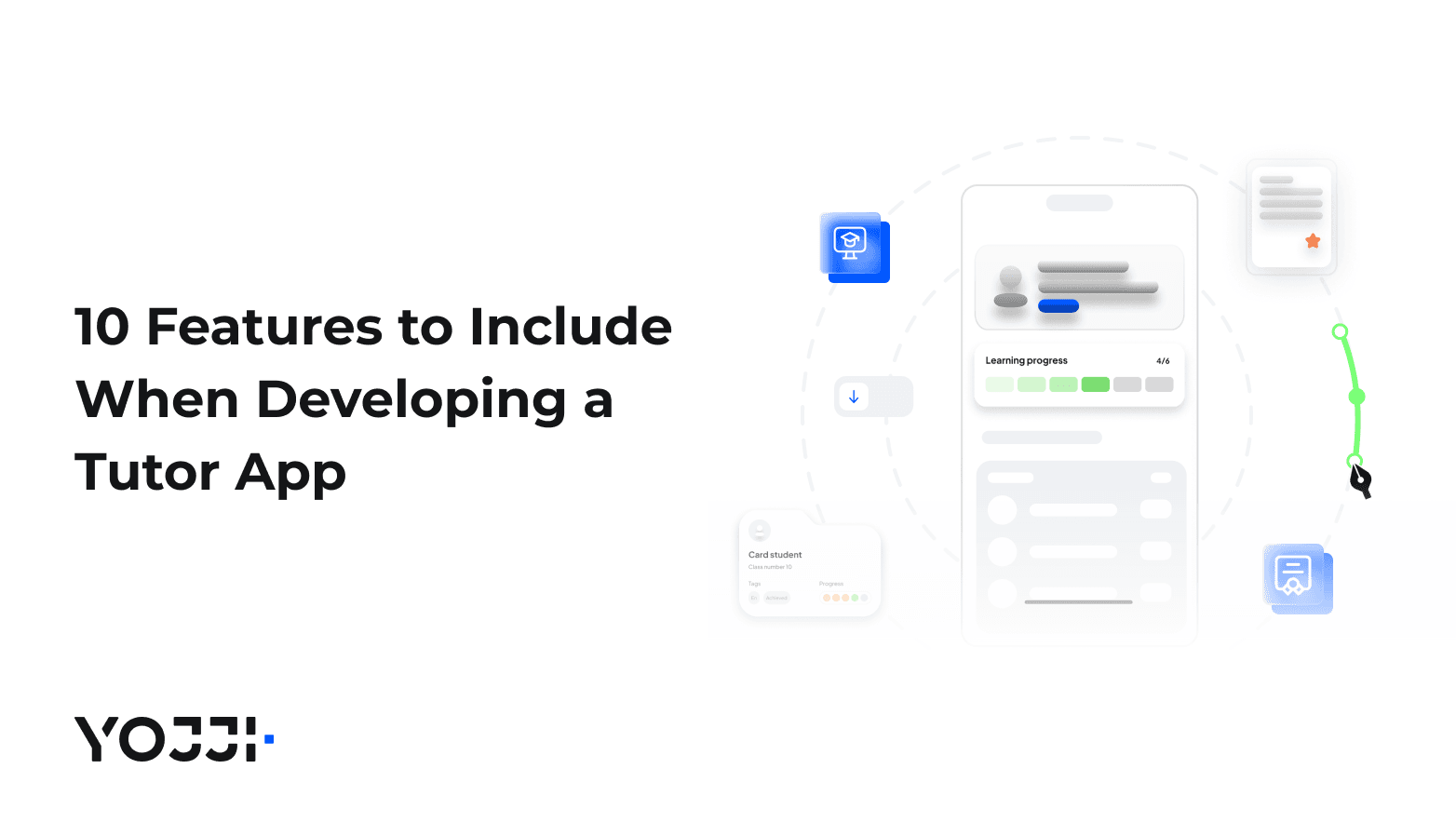UI and UX Design Services

Make your product user-friendly and boost your profit.
Product idea validation
If your goal is to attract potential customers
or encourage investment, then we recommend demonstrating a concept prototype without spending additional
costs on MVP development.
Our designers will create a clickable prototype of your idea so that you can test it on users, demonstrate it to potential investors, clients, or validate a product idea. This will help save your budget at the earliest stage of product creation.
Design of a new product
If you are at the first stage of the development process, then you should make your product user-friendly to attract new users. Our designers will help you decide on the information architecture and interface, test hypotheses on real users, and design the optimal user-friendly option. We pay great attention to building flexible, scalable design systems, which will allow you to expand your team of designers and developers without complicated and lengthy onboarding.
Improvement of an existing product
If you already have an existing product but want to take it to the next level (scale or improve product quality), we will help you identify weak spots and fix them in the best possible way.
Our designers will make a heuristic evaluation of your interface and suggest improvements that will directly affect usability and, subsequently, increase your audience of users and contribute to business success. Our specialists can build or optimize the design system of your product, which will expedite follow-up work on the design and make your product more consistent.
Custom design service
If your business is related to the interface, then we can help you. Contact us and we will choose an individual approach, taking into account your goals.
Our Approach
Steps
1. Understanding and Audit
Goal: Analyze the product to learn more about business objectives, user needs, and technical constraints.
2. Research
Goal: Conduct a throughout research that helps eliminate all uncertainties and determine users’ needs, motivations, and behavior.
3. UX design
Goal: At this stage, we define a design concept that forms all design elements: relations between the elements, transitions, animations, etc. In short, with the help of various methodologies, we do everything to bring the vision of the product in line with reality.
4. Visual and UI Design
Goal: At this stage, the graphical interface of the product is developed and standardized.
5. QA and Analisys
Goal: Find out if the product meets all the requirements and produces the desired result.
Collaboration models
Custom development
Dedicated team
Staff augmentation
Testimonials
Yojji successfully delivered the project within schedule. They demonstrated excellent project management via weekly sprint demos and promptly made adjustments based on the client's feedback. Their responsiveness and collaborative attitude were key elements of their work.

Yojji was an instrumental part of the client’s team, working closely with them to achieve the product’s success. The team was very collaborative and timely, and their performance was amazing. Additionally, their resources were experienced, professional, and enjoyable to work with.

Yojii is impressive both in quality of development work as well as their commitment. Strong focus on delivery, highly technical personnel, flexible approach that allows for rapid development. Strong processes that allow for solid controls.

We’re very happy with the way that Yojji works, which is why we’ve spent so much money and engaged them for such a long time. We treat them as employees in regard to responsibilities and expectations, and they haven’t disappointed us.

As a company, we find Yojji to be excellent development partners - we cannot recommend them more highly and will be very happy to continue working with them in the future.

They are really nice people with excellent technical backgrounds.

We used Agile project management methodology and were in contact with the team and project manager daily.

They all had a super positive outlook and were dedicated to getting the work completed to a high standard.

Yojji has delivered an accessible product with thorough consideration for the client's requirements. Users have commented on the platform's user-friendliness and speed. Moreover, the team is easy to communicate with and provides frequent updates. Their development and design skills are impressive.

Frequently asked questions
Here are a few commonly asked questions you may have now.