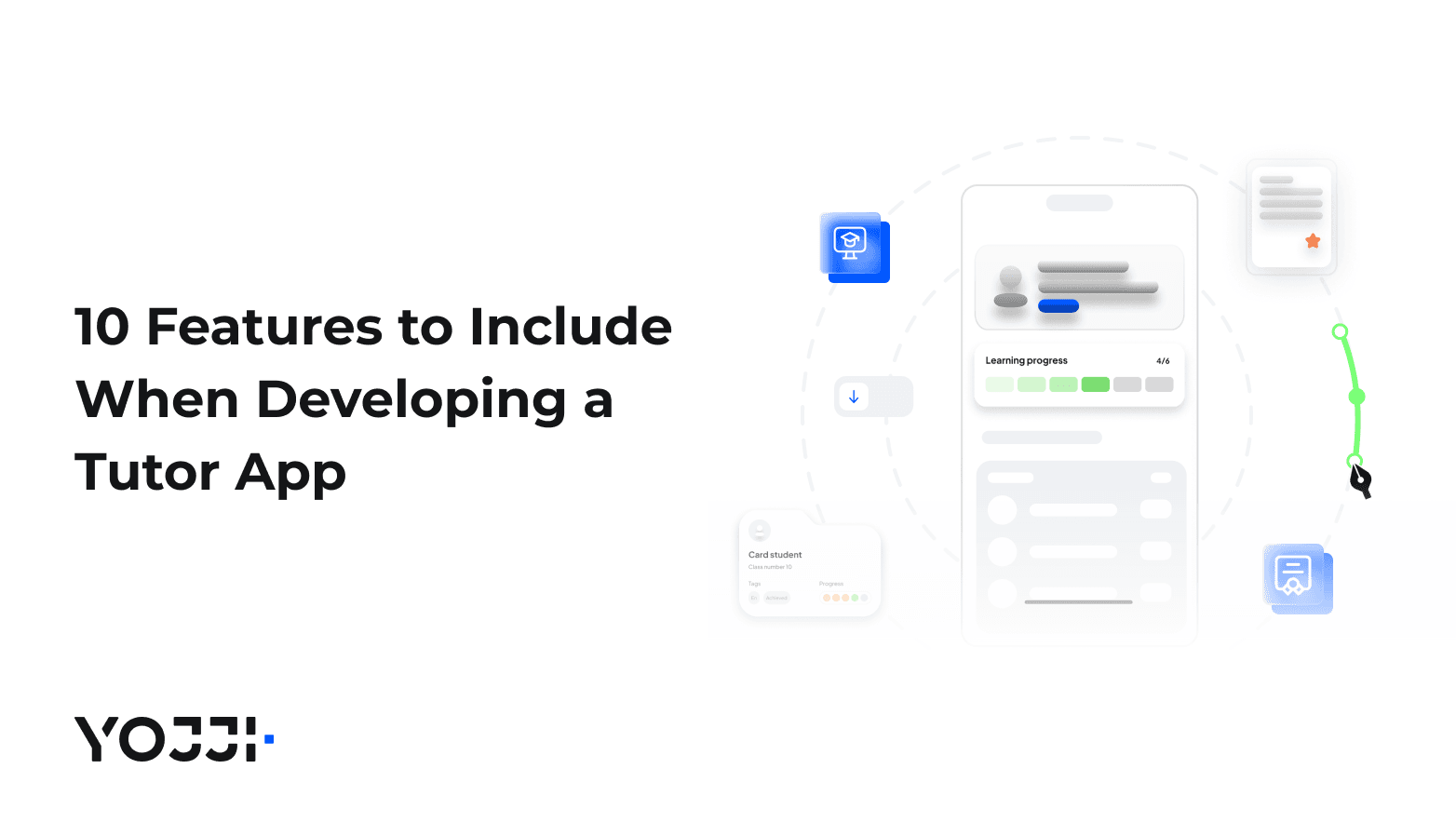How to Use Animations in Your Mobile App

Understanding App Animations Better: Types, Facts, Useful Tips
The ever-growing use of smartphones has led to the emergence of new user interfaces. The simplicity and functionality of mobile devices have changed the way we think about design. At the moment the developers give priority to the user interaction with a mobile device – a lot of moving elements appear giving the feeling of interaction with real objects. In a perfect world, app users don’t even notice how they’re using animation in the interface – everything happens intuitively. Simply put, high-quality animation makes mobile applications more complete and attractive.
A good mobile app uses animation where it really needs to be. For this, when creating an application, it is important to understand what type of animation is best suited for certain functions and what to be guided by when implementing animation in the mobile apps. This article will help you figure it out.
App Animations: Main Types According To Functions
Based on our experience in mobile development, we singled out the main types of animation for mobile applications – let’s dwell a bit on.
Visual feedback
Visual feedback is the foundation of animation in UI and UX design that shows the user that the application is responding to their actions. Think of any push-button devices: for example, a TV remote. When we press the buttons for switching TV channels, we see how the program changes on the screen and we understand that everything is working properly. This is the case with everything else. We reflexively expect to receive a reaction from any object or thing in relation to which we carry out any action.
When a button in an application changes size or color when clicked, or the picture moves in a given direction, the user receives a visual response. This means that the application is under control.
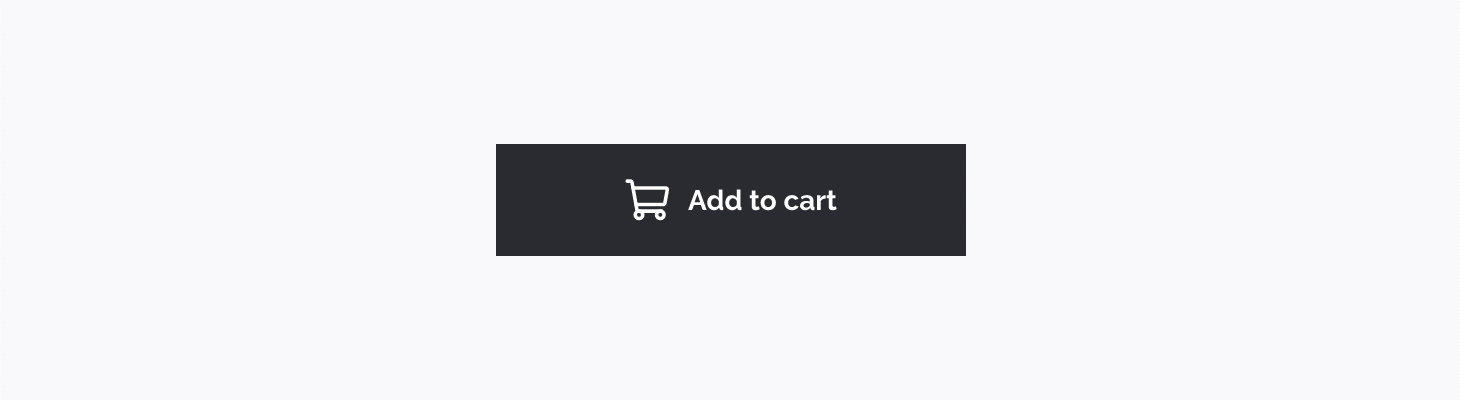
Navigation
In most cases, a user navigates the application using a menu with a list of main sections or functions. However, a lot of applications are more complex. In this case, animation helps facilitate user navigation by serving as a guide and a visual reference. That is, the user sees how the picture on the screen changes during the selection and navigation through the application sections. Thus, the animation is used to deliberately move the user through the app and help remember how to use the controls.
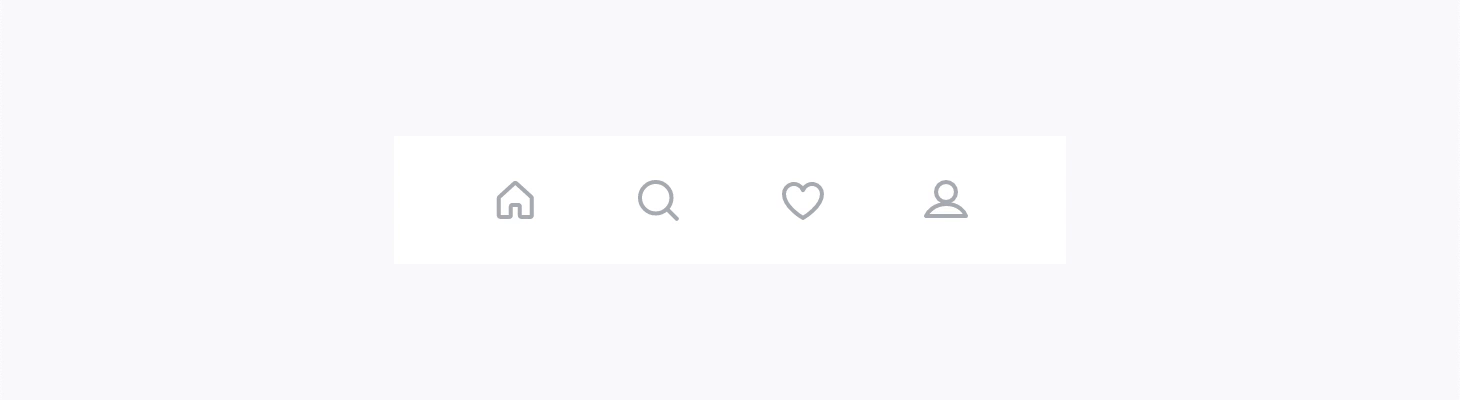
Function change
Animation can be used to show the transformation of individual elements of an application. The user controls the app, which means they constantly use various interface elements – from buttons and menu lines to pictures and graphs. It’s quite natural that these elements can change their appearance and sometimes even their function. So, when you click on the picture, additional information appears. Adding animation helps to draw the user's attention to the changes taking place.
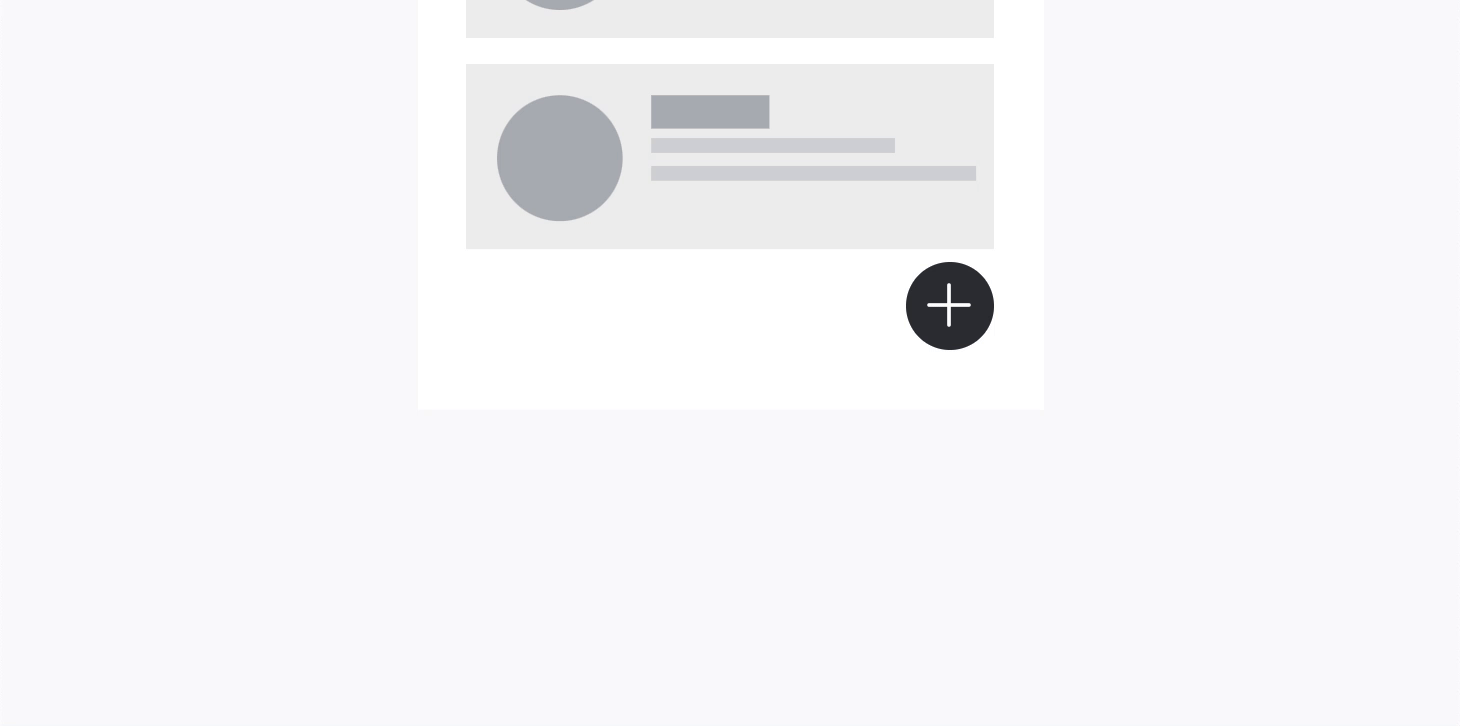
Structuring information
Animation helps structure information in an application by visually reinforcing a hierarchy of elements. It works in the following way: the animation effect guides the user's eyes and shows which content to pay attention to. Often this principle is most clearly implemented when opening a menu. However, it is especially well demonstrated by animation effects, which emphasize the relationship between elements as you move through the application.
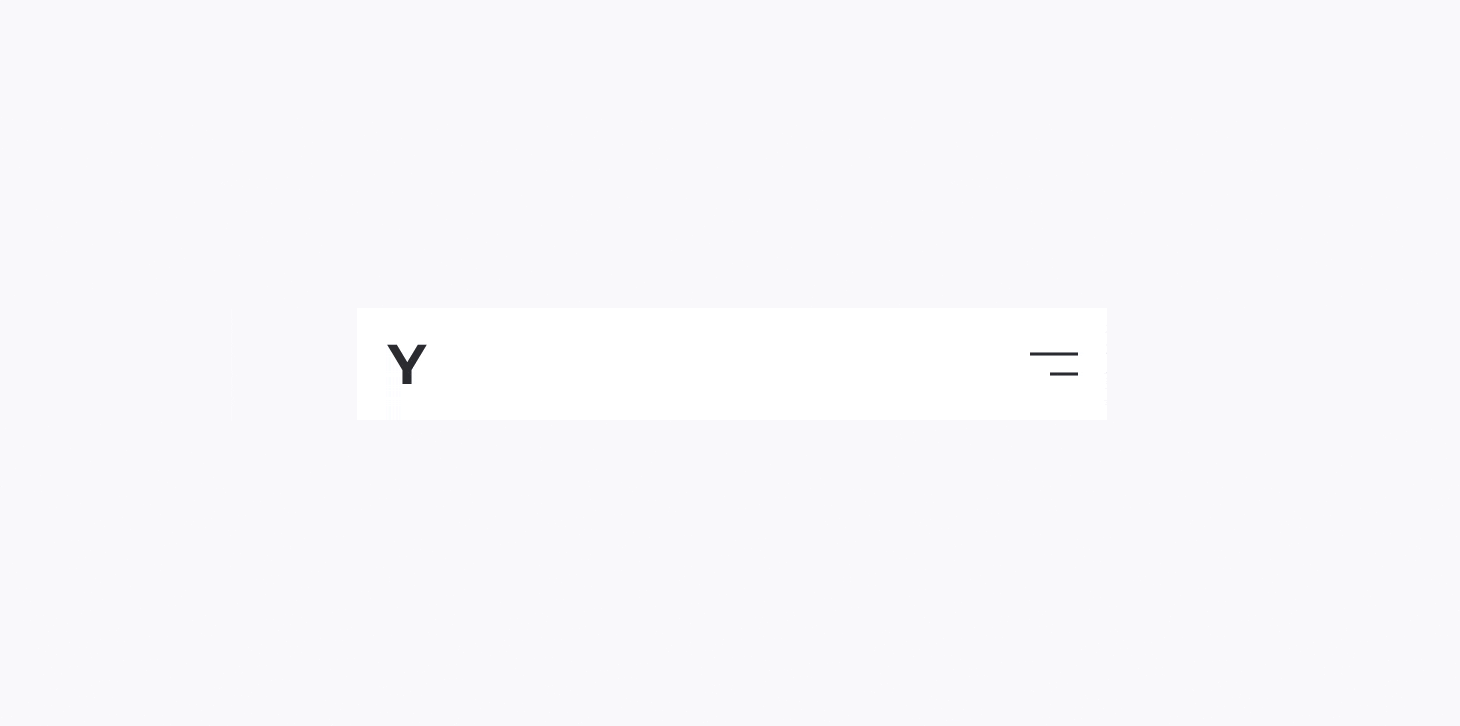
System guide
Some applications can be very complex in their structure. And you need to explain to them how everything works from the very beginning. Long and boring texts with instructions will only confuse users, so most often developers use animations in this case. After a couple of seconds with animation, the user will understand how to use the main functions of the application. Often, such a guide opens on the first launch of the app, but it should always be available.
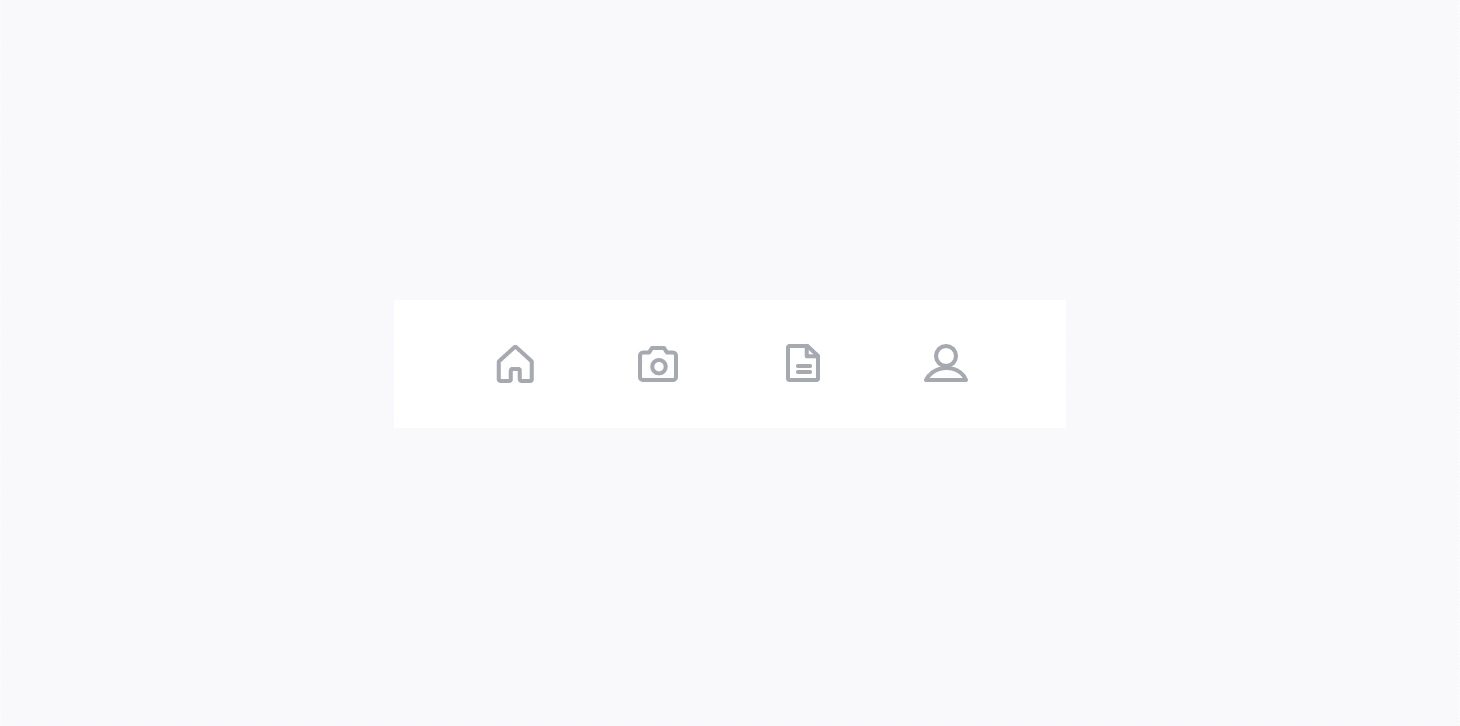
Condition control
Users want to know how the main processes occur in the application, such as loading data, sending messages, playing audio and video files, and others. The user must know that the application isn’t blocked and see the status of the current process. Animation allows you to demonstrate the progress of the process and track the state of the application in real time. A mobile application will be better perceived if each process is accompanied by characteristic animation.
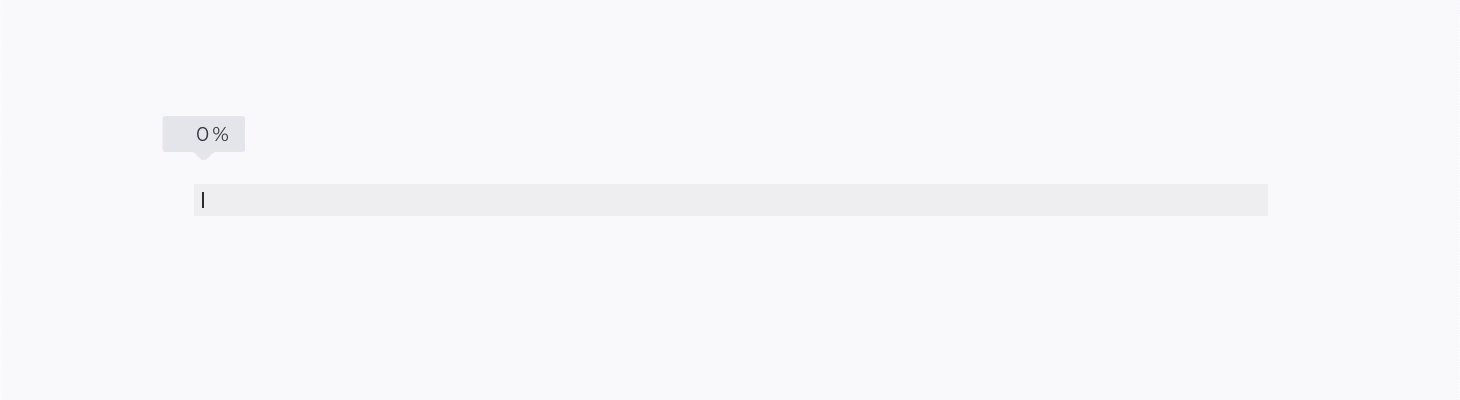
Visual clue
Animation can tell the user how to interact with all the app elements as intended. It is especially important to provide visual clues in the case when the application is complex and it is difficult for the user to understand the logic of elements interaction. To make it easier for users, you can apply visual accents like highlighting active elements in one color, setting them in motion when touched, etc.
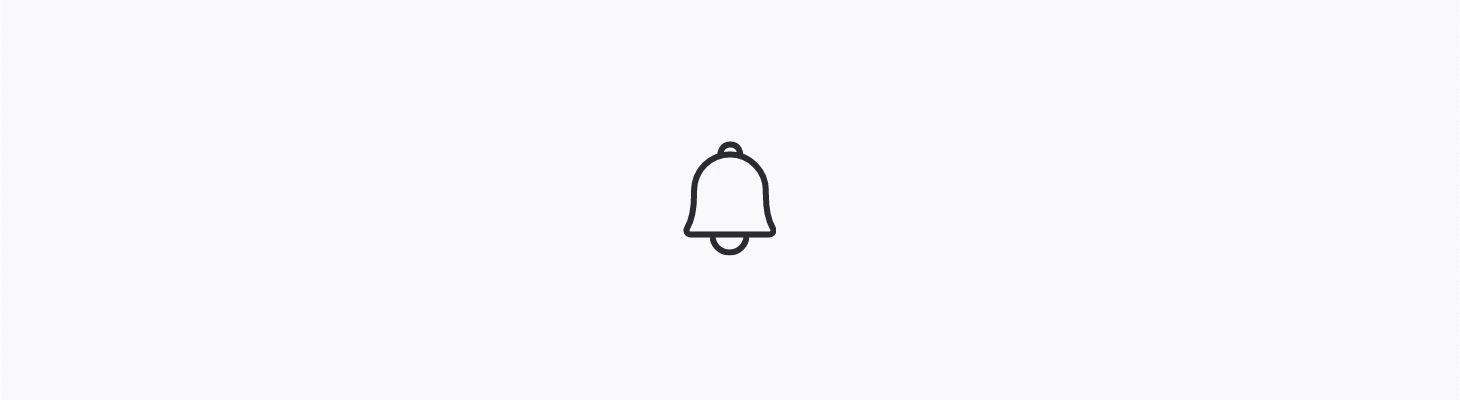
Unique animation
The application with unique animation is likely to please users’ eyes and stand out from the competition. If your app has a custom animation, you can be sure users will remember it. Unique animation is aimed at performing not a systemic, but an aesthetic function, but it is aesthetics that attracts new users and makes the brand more recognizable. Custom animations shape the perception and make interacting with an app a fun experience.

Things To Consider To Successfully Implement Mobile App Animation
First and foremost, high-quality mobile app animation should comply with certain requirements:
-
Animation should meet the requirements of the operating system for which the application is being made. There are dedicated animation and design tips for all mobile platforms – check them out on the official pages of the platforms.
-
The animation should be intuitively clear. It should make it easier to work with the application, and not to distract attention from its content.
-
Animation should be deliberate and focused. All processes accompanied by animation should be grounded.
-
Animation should be in sync with the entire application. The concurrent use of fluid and sudden movements can negatively affect the way the user perceives the application.
Here are some extra tips for developers to take into account when implementing mobile app animation:
-
Flat interface design is more popular now than ever. However, this doesn’t mean that you have to sacrifice realism. When people scroll the screen, release it, and the interface elements freeze in place, it seems too artificial.
-
If an object appears from top to bottom, it should move back in reverse order. The lack of sequence of certain elements will break the logic of the interface and seriously confuse users.
-
The application should instantly respond to the user pressing a button. Even if it needs time to turn on.
-
Conscious transitions are also important. For example, in the iOS settings, opening a subsection, you go to the right, and returning back – to the left. This helps the user understand which section they are in at the moment.
-
Unnecessary animations will only confuse the user. If a long animation makes sense, it’s worth letting them move on to the next step before it’s over.
Wrapping Everything Up
The first thing to keep in mind for app developers is that animation must be functional. In other words, use animations with a specific purpose. Animation in the mobile app just for fun is great, but secondary. In fact, the animation is used to facilitate user interaction with the application interface.
If you implement animation wisely, your app will keep up with the latest trends in mobile design and, at the same time, set you apart from the competition. At the same time, one wrong element can ruin the overall enjoyment. To avoid this, get in touch with the professionals in their field – for example, the Yojji team. If you’re looking for design development and effective animation, our specialists are ready to create a high-quality product for you.
Animations by Hanna Ivasenko
Looking to hire developers?