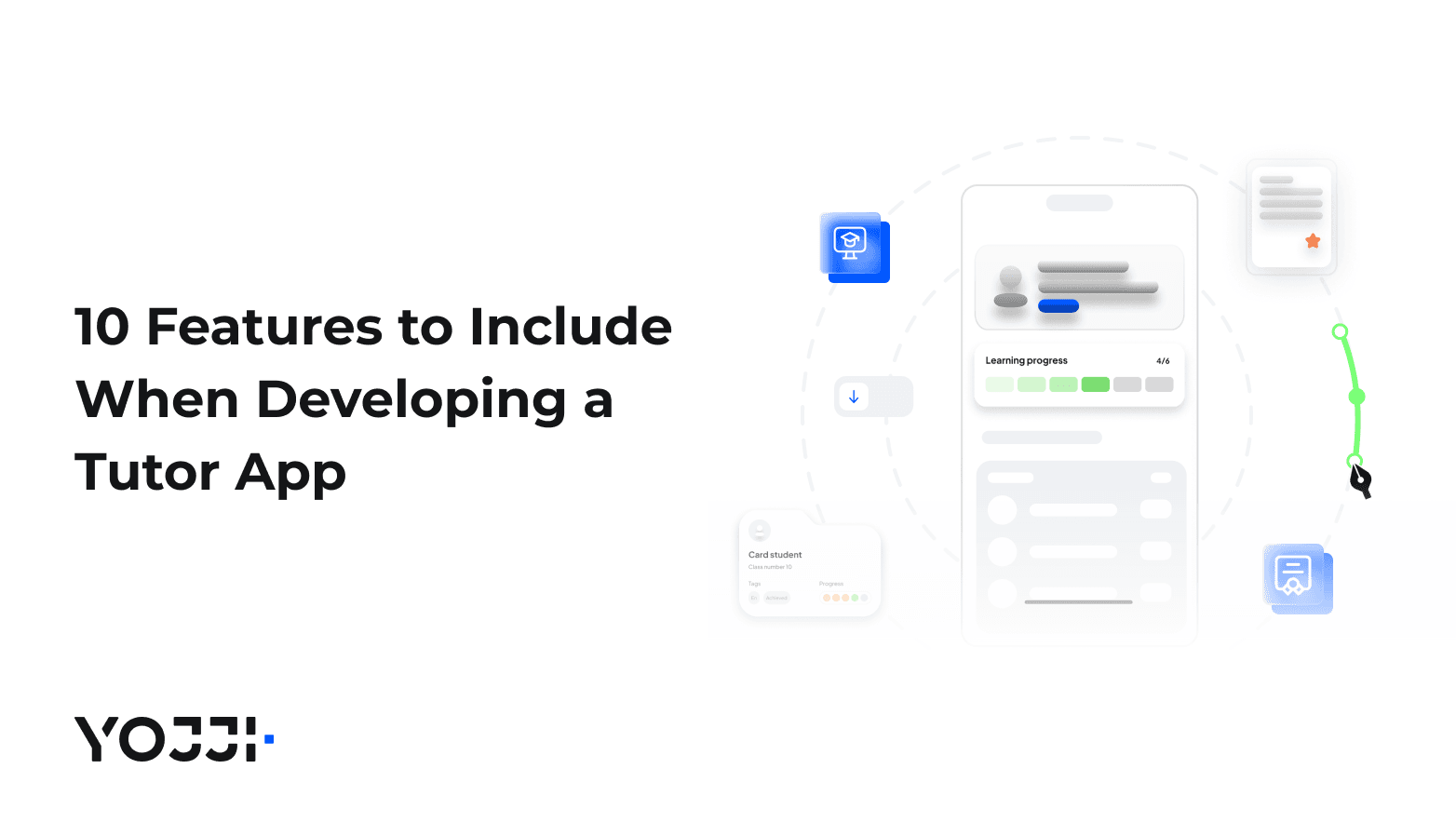Navigating the Digital Realm: Key Differences Between Websites and Web Applications

Let’s kick off with some statistics. According to eMarketer, smartphone users spent approximately four hours per day on the internet in 2020. 88% of that time is spent utilizing apps rather than websites. Overall, app conversion rates are 157% greater than mobile websites. At the same time, data shows 47% of people will wait no more than two seconds for a page to load, meaning your web representation has to be flawless: fast, intuitive, unique, and simply appealing.
Moving on from statistics, both websites and web apps serve different purposes, and, if developed with the user in mind, can be strong marketing instruments and tools that help address a problem and make someone’s life easier. But they have some distinctions. In this article, we’ll uncover the most critical differences between websites and web applications, and help you make an informed, data-driven decision.
Defining Key Terms
Websites are the familiar digital hubs we visit to gather information, shop, or stay updated on the latest news. At its core, a website is a collection of related web pages under a single domain name. Think of it as a digital library, where each book (or web page) belongs to the same collection. Websites are often designed to provide information or promote a brand, featuring content that ranges from static text and images to multimedia and interactive elements. Examples include corporate sites, news portals, and personal blogs.
Web pages, on the other hand, are the individual components that make up a website. Each web page is a document that can display text, images, videos, and interactive elements. For instance, a homepage of a news site, an article page detailing the latest technological advancements, or a contact page with forms and contact information—all these are distinct web pages within a website. They are the individual rooms within the larger building of a website, each serving a specific purpose.
Web applications (web apps) bring a different flavor to our digital interactions. Unlike websites that primarily deliver content, web applications are interactive software programs accessed through a web browser. They are designed to perform specific tasks, ranging from managing emails and editing documents to handling complex data transactions. Web apps are dynamic and responsive, often resembling desktop applications in their functionality. Examples include Google Docs, where users can create and edit documents in real time, or online banking platforms, where users can manage their finances securely.
Fundamental Differences Between Websites and Web Applications
At first glance, websites and web applications might seem similar—they both live on the internet and can be accessed via a web browser. However, digging a bit deeper reveals significant differences in their functionality, user engagement, complexity, and development processes. Understanding these differences is crucial for anyone navigating the digital realm, whether as a user, developer, or business owner.

Functionality and Interactivity of Web Apps vs. Websites
The primary distinction between websites and web applications lies in their functionality. Websites are generally designed to provide information and are often static, presenting content that doesn't change frequently or based on user interactions. For instance, a company’s website might include pages about its services, history, and contact information. The interaction is typically limited to navigating through links and consuming content.
In contrast, web applications are built for interaction. They perform specific tasks and often require user input to function. For example, an online banking system allows users to transfer money, check balances, and manage their accounts in real-time. This interactive nature makes web applications more dynamic and responsive than traditional websites.
User Engagement
Websites tend to have lower user engagement levels. Users visit websites to read articles, watch videos, or find information, but their involvement is mostly passive. Data shows users view 4.2 times more products per session on mobile applications than on mobile websites. The website's role is to present content in an accessible and visually appealing manner.
Web applications, however, are designed to engage users actively. Whether creating and editing documents in Google Docs, managing projects in Trello, or customizing music playlists in Spotify, users interact with web applications to achieve specific goals. This high level of engagement is a defining characteristic of web apps, setting them apart from more static websites.
Complexity and Development
From a development perspective, websites are typically simpler to create and maintain. They focus on design and content management, using technologies like HTML, CSS, and basic JavaScript. The development process involves creating visually appealing layouts and ensuring the site’s content is easily navigable.
Web applications, on the other hand, are more complex. They require advanced programming skills and often utilize robust frameworks and back-end technologies such as Angular, React, Node.js, or Django. Developing a web application involves creating a user-friendly interface and ensuring that the application’s functionality is secure, efficient, and scalable. This includes handling user authentication, data processing, and real-time updates, which adds layers of complexity to the development process.

To illustrate, consider a news website like CNN. It delivers content, such as news articles, videos, and opinion pieces, for users to consume. The interaction is minimal—users click links, read articles, and maybe leave comments.
Now, compare this to a web application like Google Sheets. Users can create spreadsheets, collaborate with others in real time, and utilize various tools and functions to manage data. The level of interaction and functionality is significantly higher, making it a quintessential example of a web application.
Exploring the Overlaps and Grey Areas
The digital landscape is not always neatly divided into distinct categories of websites and web applications. There is significant overlap and a broad grey area where the functionalities of websites and web applications converge. This section explores these hybrid models, the rise of Progressive Web Apps (PWAs), and how modern web development blurs the lines between traditional websites and web applications.
Hybrid Models
Many digital platforms today incorporate elements of both websites and web applications. These hybrids often start as websites but evolve by adding interactive features typical of web applications. For instance, e-commerce sites like Amazon or eBay began as websites showcasing products and offering basic purchase functionalities. Over time, they integrated more interactive features like personalized recommendations, user reviews, and dynamic shopping carts, which require real-time data processing and user interaction—characteristics of web applications.
Similarly, web applications sometimes include extensive informational content traditionally associated with websites. Project management tools like Asana or Trello offer robust interactive features for task management but also provide help centers, blogs, and resource pages that serve an informational purpose. This blend ensures users have the tools they need to complete tasks and the resources to learn how to use them effectively.
Read also: SaaS Application Development: All-Purpose Guide
Responsive and Progressive Web Apps (PWAs)
One of the most significant advancements blurring the lines between websites and web applications is the rise of Progressive Web Apps (PWAs). PWAs are web applications that use modern web capabilities to deliver an app-like experience to users. They can be accessed through a web browser but offer functionalities such as offline access, push notifications, and faster load times, which were traditionally exclusive to native mobile apps.
For example, Twitter’s PWA (Twitter Lite) provides users with a fast, reliable web experience, even on slower networks. It combines a website's broad reach with a mobile app's rich experience, illustrating how the distinction between websites and web applications is becoming less clear-cut.
Dynamic Content and User Personalization
Another area where websites and web applications overlap is dynamic content delivery and user personalization. Traditional websites have become more dynamic, with content that changes based on user behavior or preferences. News websites might display recommended articles based on a user’s reading history, and e-commerce sites often feature personalized product suggestions.
This dynamic, personalized content delivery requires web applications' interactive and data processing capabilities. It involves real-time data analytics, user profiling, and content management systems that adapt content on the fly, making the user experience more engaging and relevant.
Consider a platform like Medium, primarily a publishing website where users read and share articles. However, Medium also offers interactive elements such as user accounts, personalized reading lists, and commenting systems, which add layers of interactivity similar to a web application.
Similarly, Google Maps started as a tool to provide static maps and directions but has evolved into a highly interactive web application. Users can get real-time traffic updates, explore places, and even receive personalized location recommendations based on their search history and preferences.
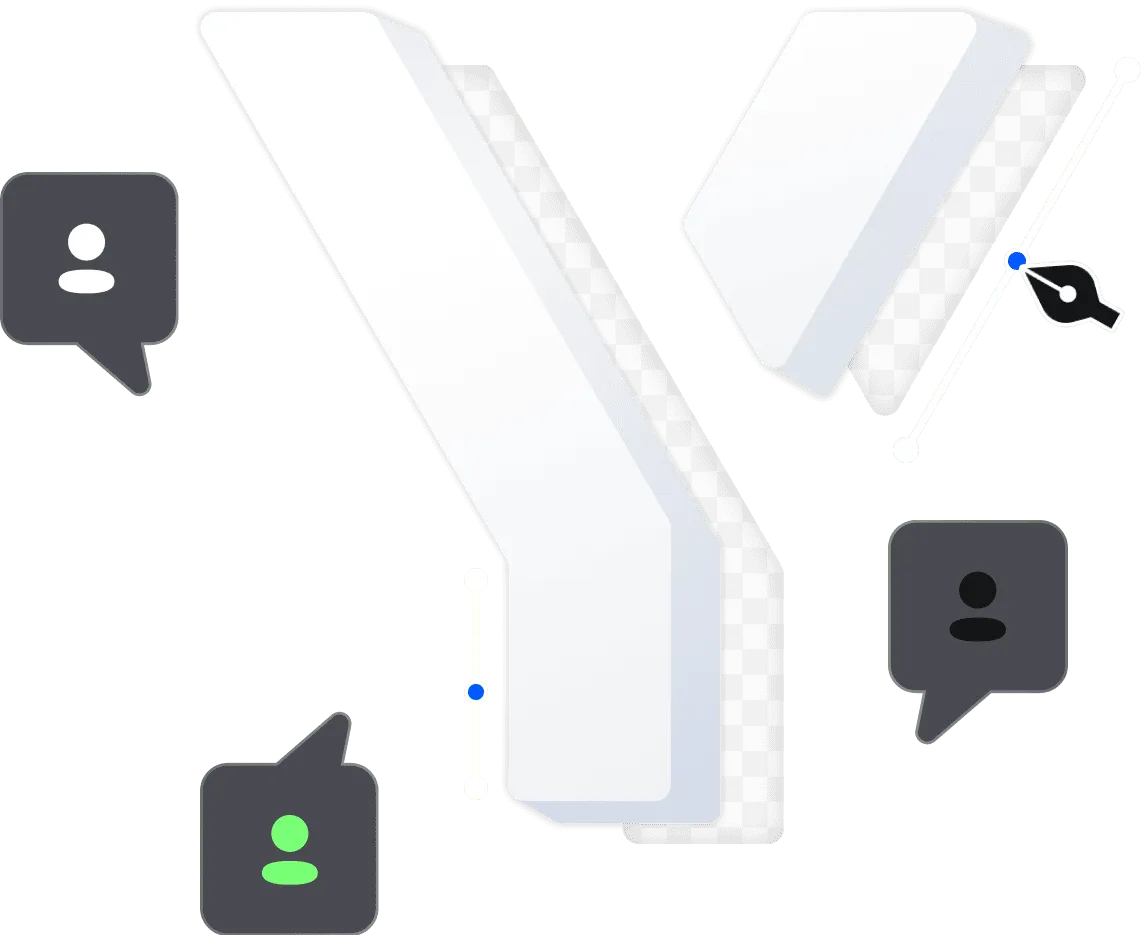
Technical Underpinnings
The technologies employed in developing websites and web applications differ significantly due to their varying complexity and functionality requirements.
-
Websites. Typically, websites are built using HTML (HyperText Markup Language) for structure, CSS (Cascading Style Sheets) for styling, and basic JavaScript for interactivity. These technologies are sufficient for creating static or semi-dynamic web pages that deliver user content. For example, a corporate website might use HTML to layout content, CSS to ensure visual appeal, and JavaScript for basic interactive elements like dropdown menus or image sliders.
-
Web Applications. Web applications require more sophisticated technologies to handle their interactive and dynamic nature. They often use advanced JavaScript frameworks and libraries like Angular, React, or Vue.js to create a responsive and dynamic user interface. On the server side, technologies like Node.js, Django, Ruby on Rails, or ASP.NET manage business logic, data processing, and database interactions. These frameworks and libraries enable the development of complex functionalities, such as real-time data updates and user authentication systems.
Data Handling and Storage
How data is managed and stored differs markedly between websites and web applications.
-
Websites. Data handling for websites is usually straightforward. Content is often stored in a Content Management System (CMS) like WordPress, Joomla, or Drupal, which allows easy content updates and management. The data interaction is minimal, primarily involving fetching and displaying content.
-
Web Applications. Web applications, by contrast, involve significant data handling and storage. They often use relational databases (e.g., MySQL, PostgreSQL) or NoSQL databases (e.g., MongoDB, Firebase) to store user data, transaction records, and other critical information. These databases interact continuously with the web application to process user requests, manage sessions, and ensure data consistency and integrity. Web applications frequently use APIs (application programming interfaces) to fetch, send, and process data in real time, enhancing their interactivity and responsiveness.
Security Considerations
Security is a critical concern for websites and web applications, but the level of security required can differ based on their functions and the sensitivity of the data they handle.
-
Websites. For most websites, basic security measures are adequate. These include SSL/TLS certificates to encrypt data transmitted between the user and the server, protecting against eavesdropping and tampering. Regular updates to the CMS and plugins and secure coding practices help mitigate common vulnerabilities like SQL injection and cross-site scripting (XSS).
-
**Web Applications.**Web applications demand more robust security protocols due to their interactive nature and the sensitive data they often handle. This includes implementing user authentication and authorization mechanisms to ensure users can only access their data. Techniques like multi-factor authentication (MFA) add an extra layer of security. Data encryption, both in transit and at rest, is crucial to protect sensitive information. Web applications must also be designed to handle complex security threats, such as cross-site request forgery (CSRF) and session hijacking, by using secure coding practices and employing security frameworks.
Practical Implications for Businesses and Developers
When deciding between developing a website or a web application, businesses must weigh various factors to determine the best fit for their needs. The primary considerations include the intended purpose, target audience, budget, required features, and long-term goals. Here's a detailed look at the practical implications for businesses and developers:
Purpose and Functionality
A business should choose a website if its primary goal is to provide information, establish an online presence, and engage with a broad audience. Websites are particularly suitable for companies showcasing their products, services, company history, and contact information. They function as digital brochures or portfolios and are ideal for content-driven purposes. For example, a law firm or a restaurant might prefer a website to display their services, location, menu, and contact details. Websites generally require fewer frequent updates and can be easily maintained with a Content Management System (CMS) like WordPress, which provides user-friendly interfaces for content updates without needing extensive technical skills.
In contrast, a business should opt for a web application to provide interactive services or perform complex tasks online. Web applications are suitable for businesses that require real-time user interaction, such as e-commerce platforms, online banking, customer relationship management (CRM) systems, and project management tools. For instance, a startup developing a SaaS product like an online accounting tool or a collaborative workspace should use a web application. These applications can handle user inputs, process data, and offer personalized experiences, making them indispensable for tasks that require user accounts, data management, and transactional capabilities.
User Engagement and Experience
Web applications offer a higher degree of user engagement compared to traditional websites. A web application is the better choice if a business model relies on user interaction, customization, and continuous user engagement. For example, an online learning platform that offers interactive courses, quizzes, and progress tracking would benefit significantly from a web application's dynamic capabilities.
Websites, however, are sufficient for businesses where user interaction is limited to basic navigation and content consumption. A news portal or a blog primarily needs to present content in an easily accessible and visually appealing manner, which a website can effectively accomplish.
Development and Maintenance Costs
Budget is a significant factor in deciding between a website and a web application. Websites are generally less expensive to develop and maintain. They can be built using templates and standard CMS platforms, which reduce development time and costs. Updates and maintenance typically involve content changes and minor design tweaks, which do not require significant technical expertise.
Web applications, on the other hand, involve higher initial development costs due to their complexity. They require skilled developers proficient in advanced frameworks and programming languages such as Angular, React, Node.js, or Django. Additionally, web applications often need continuous updates, feature additions, and security patches, leading to ongoing maintenance expenses. Businesses must be prepared to invest in a dedicated development team or outsource to experienced development agencies.
Scalability and Performance
Scalability and performance are critical considerations, especially for web applications expected to handle increasing loads over time. Web applications, unlike websites must be scalable, often utilizing microservice architecture, cloud services, and load-balancing techniques to handle growing user bases and data volumes. For example, a social networking site anticipating rapid user growth must be built to scale efficiently.
While also needing to handle traffic spikes, websites generally have lower performance demands. Techniques such as Content Delivery Networks (CDNs), caching, and optimized hosting services can ensure websites perform well even during high traffic. A local business website, for instance, does not need the same level of scalability as a global e-commerce platform.
Security Concerns
Security is paramount for websites and web applications, but web applications often deal with more sensitive user data and complex interactions, necessitating advanced security measures. Web applications must implement robust authentication and authorization mechanisms, data encryption, and secure coding practices to protect against threats like SQL injection, cross-site scripting (XSS), and cross-site request forgery (CSRF). For example, an online banking application must comply with stringent security standards to protect user financial data.
Websites also need security measures, such as SSL/TLS for data encryption during transmission and regular updates to address vulnerabilities. However, the security requirements are typically less complex than web applications, making them easier and less costly.
Conclusion: Web App Vs. Website
Knowing when to build a website versus a web application can be the difference between hitting the nail on the head and missing the mark entirely. As the saying goes, "the right tool for the right job," and understanding their unique strengths and technical demands allows businesses to tailor their online presence to captivate and engage their audience effectively. Whether you need a static information hub or a dynamic interactive platform, making an informed choice will ensure you stay ahead of the curve, turning your digital dreams into reality.
Looking to hire developers?