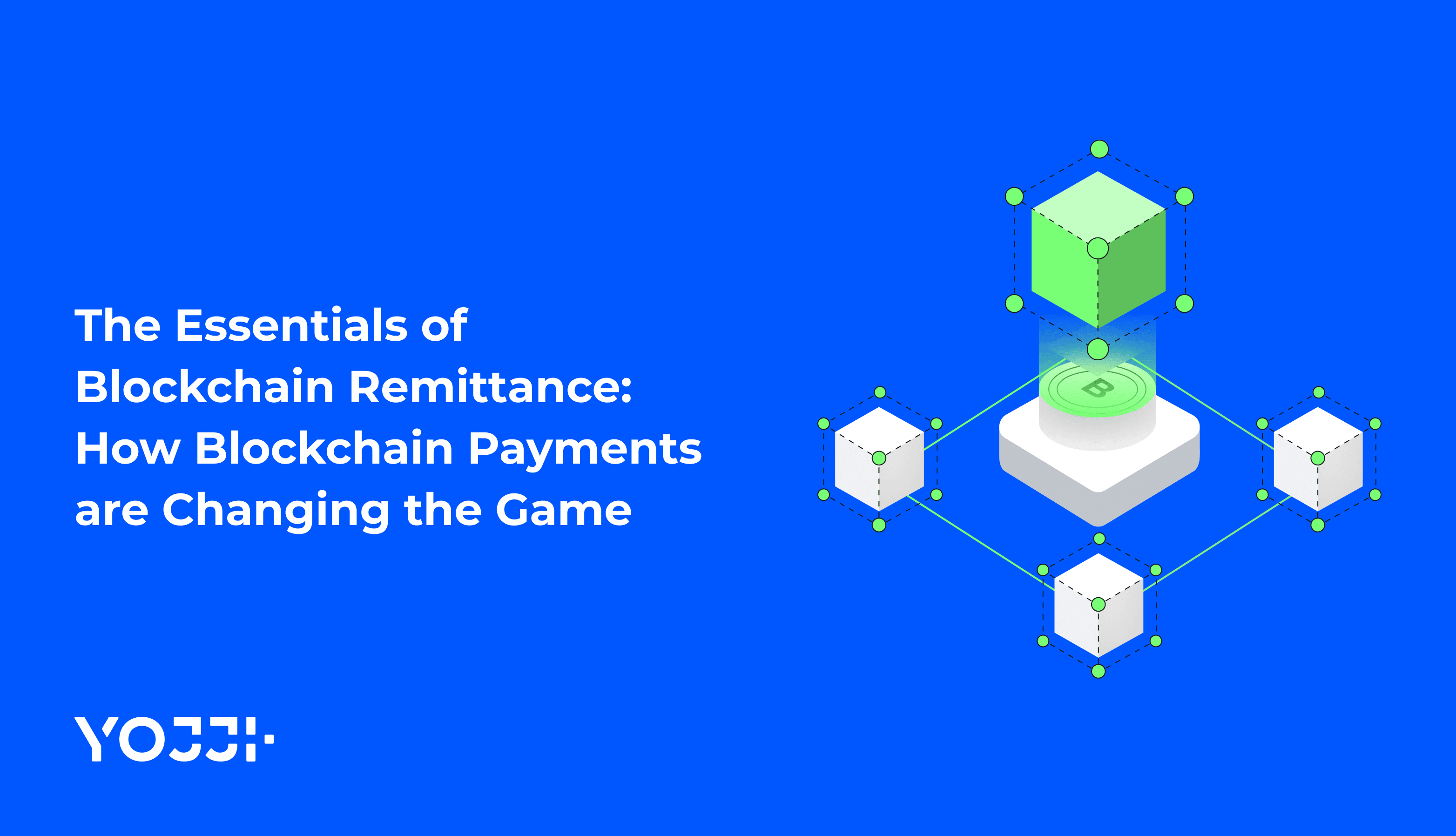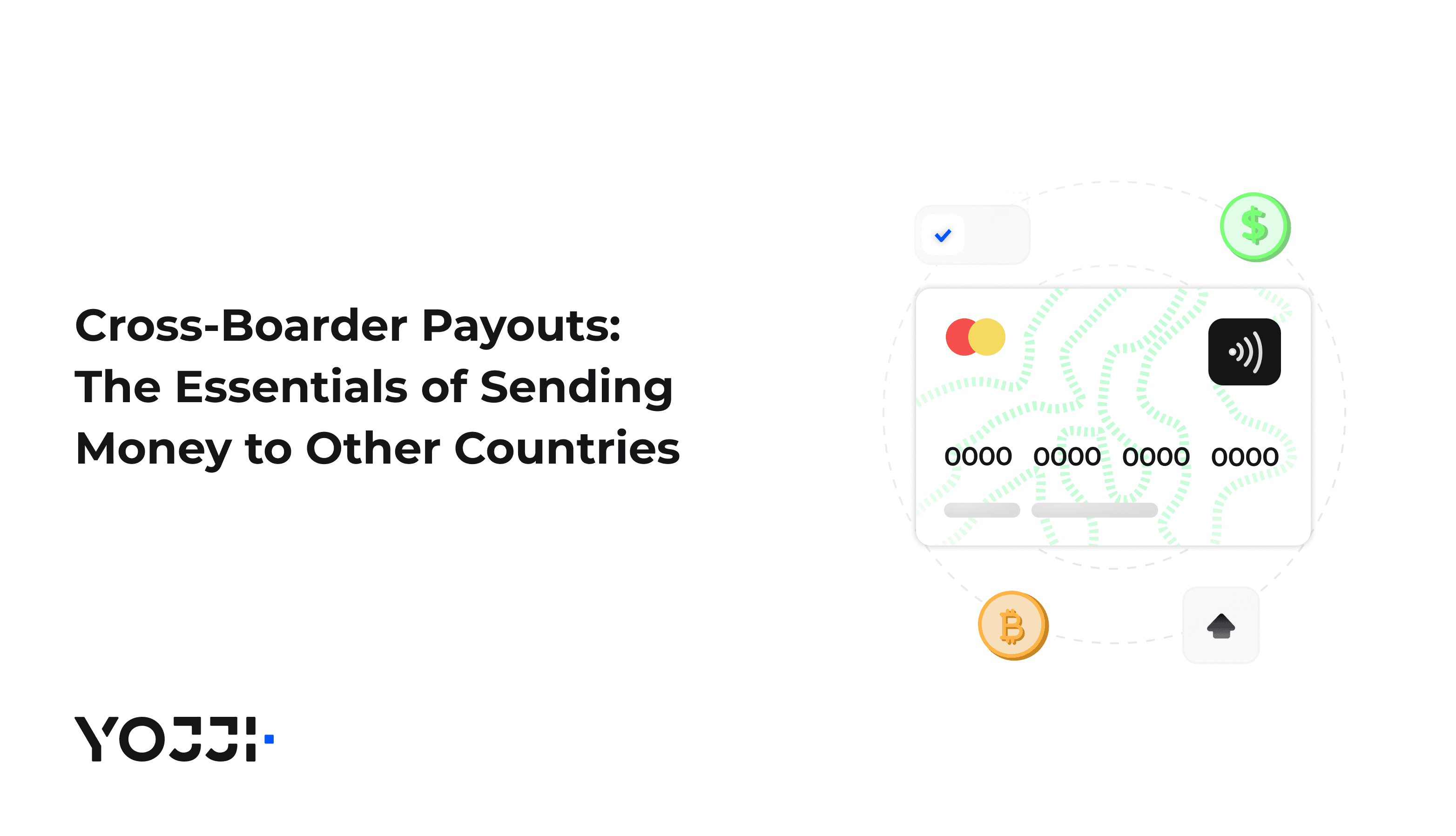4 main steps for creating UI/UX: the structure of the design process

UX design (user experience) and UI design (user interface) are the processes of creating digital and physical products. They are focused on making production more attractive to buyers, proving its value, aesthetics, and usability.
To clarify the difference, UX design is the internal structure of the interface, the logic of user interaction, and functionality. UI design includes colors, typography, illustrations, animations, and other features that users will see. Doing UX development cycle separately or just UI development is wrong: these are inextricably linked things.
It is not reasonable to work on the rendered prototype and get into the solution of the client's problem separately. There are 4 main stages of the UI/UX design process.
1. Research: is it worth implementing existing ideas?
UX design starts from understanding the needs of the people for whom the project was created and the context in which they will use it. The research process may be divided into three main stages: studying problem space, interviewing a client, and analyzing competitors’ activities.
The key to the project’s success is the involvement of all developers and product owners from the very beginning of the process. What do they want to get as a result? What are the criteria for success? All the participants must understand their ideas and solutions. As a rule, first design tests also happen at this stage.
When designing a product or service, specialists must understand from whom the demand comes. After that, the user flow information must be studied out. The team needs to have one teammate who is deeply immersed in the product and communicates with your target audience. Try to come up with as many theses as possible, and then highlight a few ones that are most important in your opinion, try to avoid common phrases.
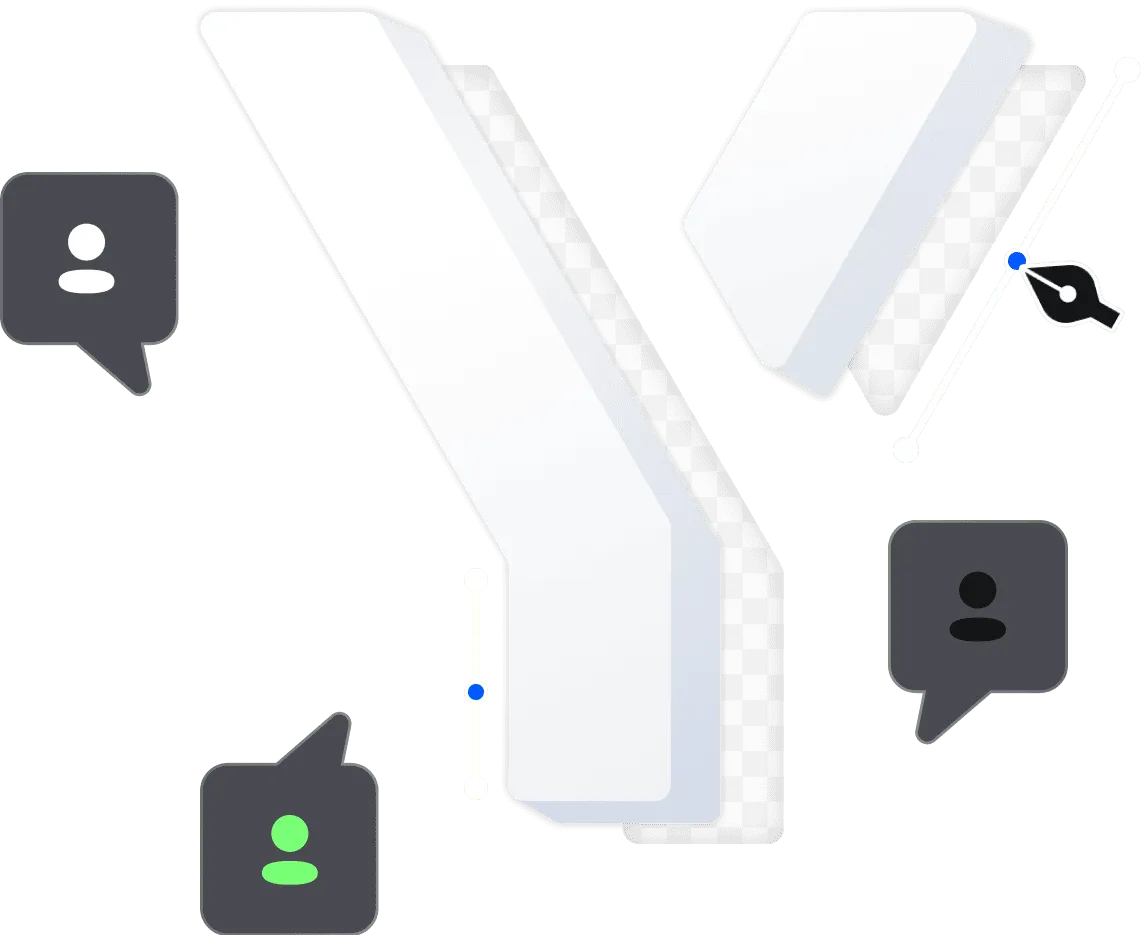
2. Analysis and creating first drafts
Creating the user journey map is necessary for understanding how the user can behave both during the first interaction with the product, and constant usage. Here designers process all possible scenarios of behavior and the problems the user may have. Also, it is useful to predict the emotions that may arise, as well as the general experience of using the website or application.
Business and sales analytics enable companies to measure their success and determine the areas for improvement. The analysis of the process that the user goes through when using the system allows depicting a problem before developing a solution.
The structure should simplify the implementation of targeted actions. What the user does (downloads files, makes a purchase, answers a poll, goes to another page, opens a bookmark) should also overlap with the business goals of the product. Being based on the analysis of the target audience's real or anticipated response actions, a UX concept must be created at the early stages of development. At the same time, the entire path and sequence of the target client actions should be investigated:
-
Product search.
-
Clicks and transitions algorithms while using the interface.
-
Feelings, thoughts, and opinions arising in the process of clicks, transitions, submitting forms, scrolling, and other actions on the interface.
-
Impressions from the experience of using the software.
For the successful implementation of the user interface, the next rules must be followed:
-
All elements of the system should be structured and interconnected.
-
The items must be grouped (for example, the horizontal main menu of a website contains buttons for navigating to different sections).
-
The general style is maintained.
-
Certain blocks or buttons should have the proper position (do not overload the interface with content, distracting illustrations and buttons, there should be free space).
-
Alignment of the interface components.
Creativeness is not the only mission of the UI designer. He picks up checkboxes, buttons, fonts, and other visual elements. At the same time, each element should be convenient and attractive, the text should be easy to read. The forms must be laconic, error messages should not cause any irritation.
3. Delegating responsibilities in design
In simple words, Information Architecture (IA) is the way of organizing content, an important aspect of UX design. Without proper sorting, most users would be disoriented when navigating the website or app. Wireframing is a plan of the website or application. It helps to adapt the customer's ideas and determine the requirements.
The wireframe is aimed to describe tasks for all the involved specialists: developers, designers, copywriters, managers, and customers. All the development teamwork must be guided by wireframes in the process of creating a functional prototype system.
Remember that wireframes are just page templates, not the final design of the system and all the dimensions in them are relative. In most cases, the visualization of elements is simplified. However, the basic proportions should be laid down at this stage. A typical wireframe palette usually includes black, grey, and white colors.
4. Testing
Usability testing helps not only increase the efficiency of users with the software product but also improve business-related issues. Such a process helps to detect large and small interface problems. The script offers to calculate all possible situations in which users may be while interacting with the software. Using UI/UX testing can be based on the following methods:
-
Sorting cards. Users have to sort the sketches of the site structure and proceed in the logical sequence.
-
Five second testing. It is a great way to get qualitative as well as quantitative data.
-
Cascade method. Used for checking if it is easy to find themes and elements on a website or in an application.
-
Repeat sessions. Session playback is an excellent way for determining user behavior and trends.
-
Heat map. This is a graphical representation of where users clicked, scrolled, or used navigation.
Start by identifying the results and goals you would like to achieve by testing the UI/UX. Formulate the questions and choose a UX research method that will help to get answers. UX and UI are often handled by the same designers’ team. They think both about the steps in terms of a successful user experience and their implementation in real life.
Still, it's not worth erasing the line between the two concepts. Think about the users’ simple needs, motives, and aspirational goals. Attractive design and convenient functions should work for real people, simplify their experience of interaction with the interface.

Yojji successfully delivered the project within schedule. They demonstrated excellent project management via weekly sprint demos and promptly made adjustments based on the client's feedback. Their responsiveness and collaborative attitude were key elements of their work.

5.0
Yojji was an instrumental part of the client’s team, working closely with them to achieve the product’s success. The team was very collaborative and timely, and their performance was amazing. Additionally, their resources were experienced, professional, and enjoyable to work with.

5.0
Yojii is impressive both in quality of development work as well as their commitment. Strong focus on delivery, highly technical personnel, flexible approach that allows for rapid development. Strong processes that allow for solid controls.

5.0
We’re very happy with the way that Yojji works, which is why we’ve spent so much money and engaged them for such a long time. We treat them as employees in regard to responsibilities and expectations, and they haven’t disappointed us.

5.0
As a company, we find Yojji to be excellent development partners - we cannot recommend them more highly and will be very happy to continue working with them in the future.

5.0
They are really nice people with excellent technical backgrounds.

5.0
We used Agile project management methodology and were in contact with the team and project manager daily.

5.0
They all had a super positive outlook and were dedicated to getting the work completed to a high standard.

5.0
Yojji has delivered an accessible product with thorough consideration for the client's requirements. Users have commented on the platform's user-friendliness and speed. Moreover, the team is easy to communicate with and provides frequent updates. Their development and design skills are impressive.

5.0